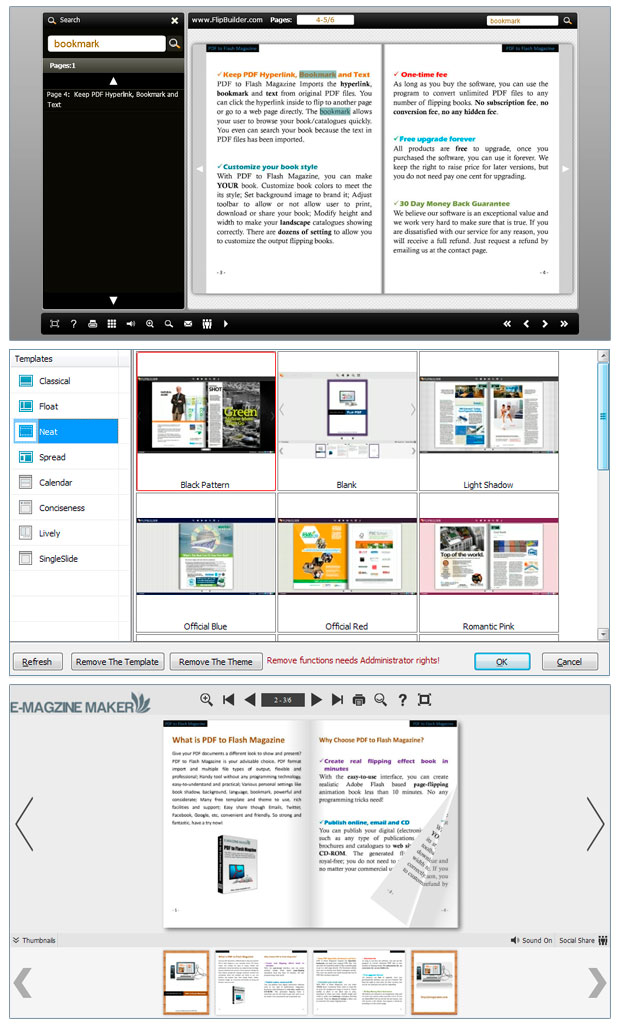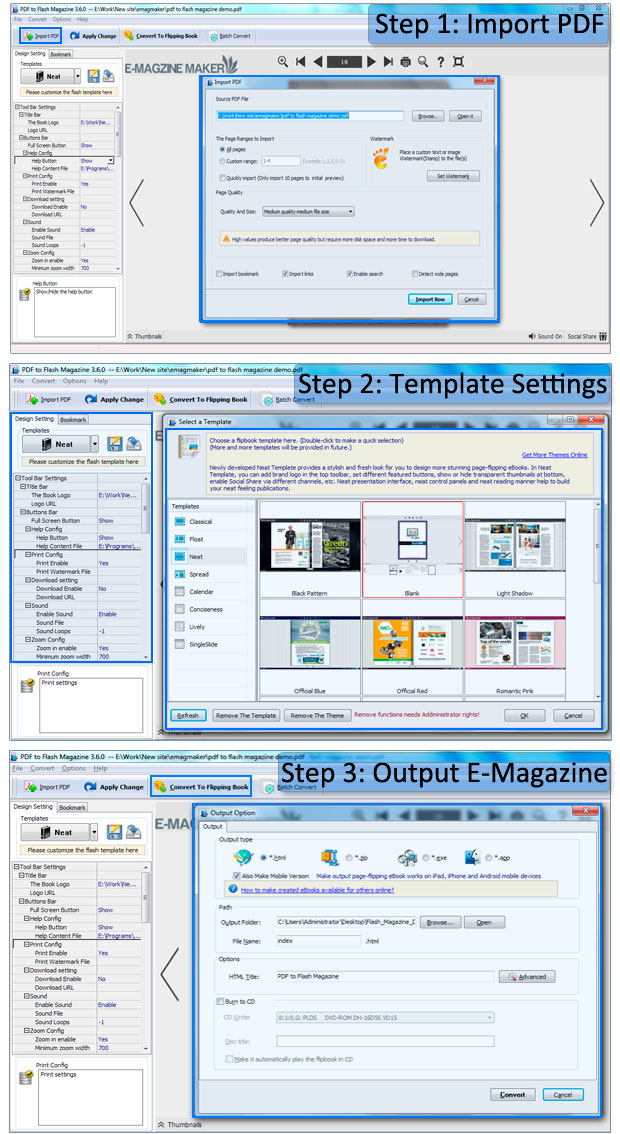$99
For Windows 7, Vista, XP
PageFlip Photographer to Flash
PageFlip flash drive for Photographer, Photographer to flash changer!
The software application of PageFlip Photographer to Flash, is exploit to transfer your photo gallery to PageFlip flash book without anybody help. This application is used widely, especially for the needs of Photographers and those serving the photo industry. We provide multiple built-in templates and frames to help you beautify your ordinary photos. Bring a new level to your photo gallery. When you reader browse your PageFlip flash book, it will give them visual enjoyment and a feeling of memorable beauty.Free TrialBuy Now
- Why Use?
- Features
- Screenshot
- How It Works
Here are many reasons to choose PageFlip Photographer to Flash so that you can create impressive PageFlip flash book which is show on your website. From eight aspects are analyzed as follows:
 1. Powerful editing interface
1. Powerful editing interface
PageFlip Flash driver for Photographer, enables you to customize-designed images and publish into PageFlip flash book simply and easily. First, you can add/delete page, import image and drag into the page according to the page layout. Secondly, we provide different built-in frames and text boxes for you to use, you can select what you need. And adjusting paper size, quality, and color as you like. At last, the most important is converting Image into Flash.
2. Create PageFlip flash book and share with people

The user-friendly PageFlip Photographer to Flash converter lets you convert your photo gallery to flash book with PageFlip effect, which is look like real photo Photographers. Would you like to share your photo gallery on Facebook, Blog, or other trade website? PageFlip Photographer to Flash provides the function of "Share" and "Social share". It is a great way of sharing with friends and family via E-mail, "Facebook", "Twitter", "Digg", etc.
 3. Different templates, different visual enjoyment
3. Different templates, different visual enjoyment
If you are a new user of PageFlip Photographer to Flash, you can select the classical templates. With the simple and friendly user interface, you can be easily operated the software. Yet, somebody prefers to define book title, book logo, bar color, etc. With these conditions, we provide the float template. Other template you can choose named spread, which is more fashion and provide the button of thumbnails to browse your flash book .
4. Save the current setting and open to use next time
 When turning Photographer to file seriously, we may suffer from this confusion that you have other things to do. Therefore, we have to close software. Yet, all the effort will be in vain. One of the PageFlip Photographer to Flash function, is help to save the current setting and open to use next time. There are:
When turning Photographer to file seriously, we may suffer from this confusion that you have other things to do. Therefore, we have to close software. Yet, all the effort will be in vain. One of the PageFlip Photographer to Flash function, is help to save the current setting and open to use next time. There are:
 5. Personalized settings of help
5. Personalized settings of help
To help PageFlip photo gallery viewer read easily, we provide the function that show tips above flip book. Just set "show" in "help button" option, and then help content will pop up on PageFlip flash book. If you think that it is better to show help at first, you should not retain the book to center before you press its "show" option. Besides, adjust help window’s width and height can be used for beautify your PageFlip flash book.
6. Free trial provided
 If you are not sure to purchase our software PageFlip Photographer to Flash, or not clear what it can do for you, take it easy, we provide the free trial to use. You can download the software on our webpage and install on you window desktop. All features lie in free trail is the same as original version. Yet, kindly reminder to you: the free trial version will product watermark on you flash book. Therefore, we suggest that you’d better purchase our software to obtain register key so that you can better finish your work.
If you are not sure to purchase our software PageFlip Photographer to Flash, or not clear what it can do for you, take it easy, we provide the free trial to use. You can download the software on our webpage and install on you window desktop. All features lie in free trail is the same as original version. Yet, kindly reminder to you: the free trial version will product watermark on you flash book. Therefore, we suggest that you’d better purchase our software to obtain register key so that you can better finish your work.

7. Free update
We always attach great importance to the quality of products. Do you want to update your PageFlip Photographer to Flash to enhance the performance of your software? Go to the interface, there exist the button called "check for update". Click on it and update the software freely. Afterwards, you can use the latest version.
8. The industry’s highest

We have been committed to perfect our products all the time. Our customer is come from all over the world .Some of them are the top enterprises. It is a great pleasure to have the consistent approval from our customers. As industry leader, we always adhere to the principle: Good faith first, the customer is supreme. So that you can trust us and choose our software without any hesitate.
Features:
Here are some key features of "PageFlip Photographer to Flash":
1. Photographer editing interface:
- modify your favorite Photographer before publish
- add one or more pages/images to adjust
- provide different frames, text with many text-boxes to choose
- select different page layout as you like
- adjust paper size, quality, margin, color, etc
2. Output formats:
- *.html format adapt to make on line in PC
- *.exe format permit to use offline on PC
- *.zip format allows to send to your readers via E-mail
- achieve to take along any time, any place after burn on CD
3. Design setting:
- provide classical, float, spread templates to customize the flash template
- download much theme as you like, just link to our website
- allow to set flash book’s title when you use the template of float and neat, included its logo, logo URL, and title
- allow to set book title, window font, font color
- enable book readers to zoom in/out all pages or single page
- provide full screen mode to read flipping book
- enable viewer to print and download your PageFlip flash book
- write help info to show in Help Window, like how to read flip book, etc
- insert background sound in flipbook to enhance presentation easily
- search relevant content by input keywords, for facilitate the reader
- enable readers to play flip book without action with using auto flip reading mode
- set different languages to use for tips of buttons
- allow readers to share e-books via E-mail, Facebook, Twitter, etc
- provide hard cover effect .adjust page shadow position and size
- set background color with different gradient angle, from color A to color B
- change book proportions and book margins factor, for coordinate flipping book’s background
4. Different navigate mode:
- hyper channel that enter into previous, next, first, last page, just press the corresponding arrow
- use mouse wheel, keyboard to turn pages directly
- Thumbnail panel, quickly find out which page to view and go to