Retain my page editing settings of flipping book when modifying original PDF?
Have you find it confused when you discover a mistake in the PDF page after you finishing editing pages of flipping book? How can you do? Modify PDF and editing it again in the Page Editor? How huge the workload will be because you have to re-add flash, video, pictures and even more! However, there is a way to help you retain your editing first. We call it “Page Info”. After you save “Page Info”, you can modify the PDF mistake first and then import PDF. After so, you can re-import the “Page Info” you have saved to make your primary page editing available.
Step1: Click “File” in the tool bar on top of eFlip Professional.
Step2: Choose “Export Page Info” in the pull-down menu and save the “Page Info”.
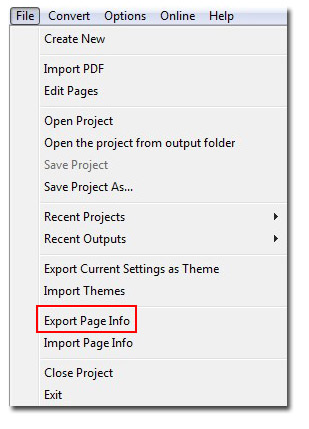
Download eFlip flipbook software to have a try now >>
