Make products searchable in shopping flip catalog?
When you deliver a shopping catalog by PageFlip Shopping Flash, you will have a lot of products showing in many flipping page. The rich content and powerful products will attract a lot of customers. How can you help them to find out their most interesting products in flipping brochures? Of course make your eBook searchable will be a good choice! They can use it as a searching engineer to find out what they want.
Step1: Click “Import Shopping Catalog” to import PDF to flash book. Tick “Enable Search” in the import interface.
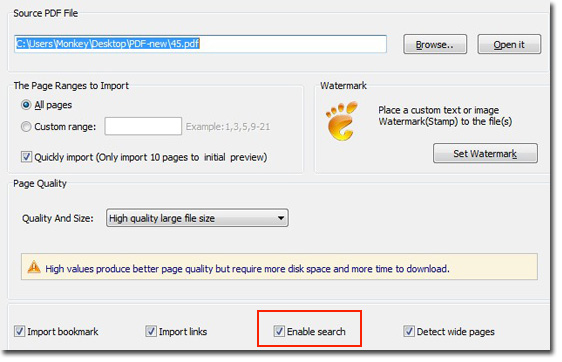
Step2: Choose “Show” in “Search > Search Button”.
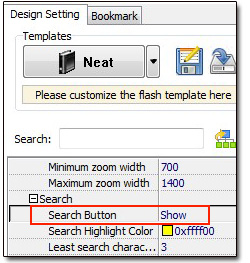
Step3: Click search button in the flipping book tool bar to use search function.
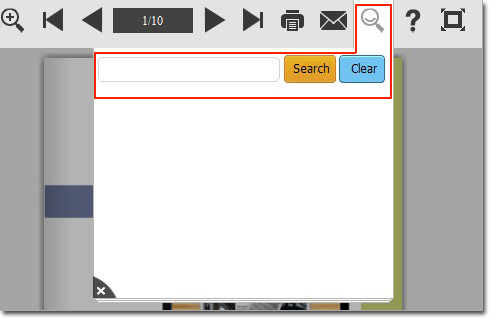
Download PageFlip PDF flipbook software to have a try now >>
PageFlip PDF Shopping Flash >>
PageFlip PDF to Flash Professional >>
PageFlip PDF to Flash Professional Mac >>
