How to show Help content to the flipping book at the beginning?
Help content is simple but useful to guide people using flipping book. Once it’s shown at the beginning when someone opens the flipping book, it will tell people how to flip the eBook directly. Then users of flipping book will have the concept to read the digital publication! In this case, readers will have no need to click the Help button in the tool bar to view how to use the flipping book. It’s easy for them to save time.
Step1: Find out the define option: Design Setting > Tool Bar Settings > Help Config > Show Help At First. Choose “Show” and “Hide”. Show means it will show help content to the left of the flipping book at the beginning. “Hide” means the Help content will not be shown once someone run flipping book.
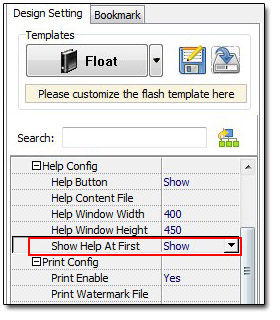
Step2: Convert PDF to flash flipping book to view the effect.
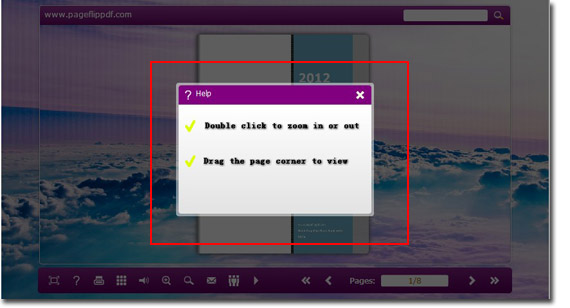
Download eFlip flipbook software to have a try now >>
