How to quick import my recent flipping book output?
As we know, in micro word, we can quickly start our editing work by a simple click to import our recent output file. This is quite convenient for people and save their time while working. It’s the same in eFlip Professional which can help you improve your flipping book designing efficiency. Follow the next steps to get an over view and learn how to quick import your recent flipping book output.
Step1: Lanuch eFlip Professional. Click “File” in the tool bar.
Step2: Move your mouse to option “Recent Outputs” in the pull-down menu. Then a list of recent outputs will be listed in the column.
Step3: Choose the recent output file you want and click it.
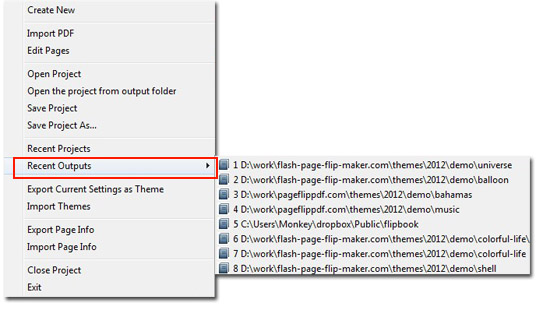
Download eFlip flipbook software to have a try now >>
