How to re-design a published file with flipping book software?
Sometimes we published our designed flipping book to HTML format and forget to save it as a project. We find it confused to start with the published flipping book because there is no project for us to re-design the flipping book. In the new version of PageFlip PDF to Flash Professional, we can open an output file instead of a project file to start out designing. The following text will be the detailed steps.
Step1: Run eFlip Standard.
Step2: Choose “File” from the menu bar to select “Open Project from the Output Folder”.
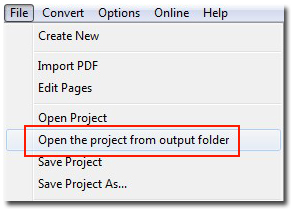
Step3: Select the published output file and start your re-designing.

Download eFlip flipbook software to have a try now >>
