Easily add price tag to shopping flash cart by page flip software?
Hello we are very curious about the function of adding price tags by the page flip software of PageFlip Shopping Flash, how can we easily add price tags to shopping flash cart? In addition, can we reedit the price tag of output shopping flash cart? As the price would be changes with the improvement of product, we need to make some changes based on shopping flash cart we did last time. Or do we need to make another shopping flash cart again?
Hello you can reedit the output shopping flash cart with ease by the page flip software of PageFlip Shopping Flash. And after making changes, you just need to upload it to your website and overwrite the older version of shopping flash cart. Click "Open the project of output folder" to open the output shopping flash cart for reediting.
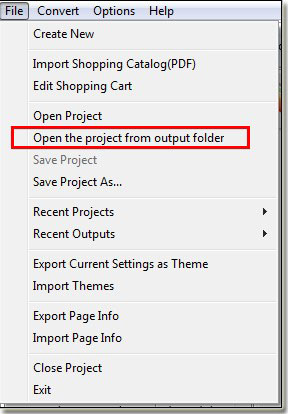
For adding price tag, you can easily add price tags in the edit shopping flash cart interface of page flip software. Click add price tag icon – draw price tag on the shopping flash cart – customize the settings of price tag, such as price, caption and so on.

Lastly, save and exit.
Free Download Flash Shopping Cart Software: PageFlip Shopping Flash
Download page flip software to have a try now >>
PageFlip PDF to Flash Professional
PageFlip PDF to Flash Professional Mac
