Draw high light area for important words of flipping book?
As we know, PDF is something hard to be edited. If you want to make some marks or labels in the file, you need to convert it to word or other editable file to modify. However, if you use flipping book software, you can easily add something you want in the PDF page after convert it to flipping book. When you want to high light some important words in the flipping page, you can try with page editor in eFlip Professional.
Step1: Enter page editor in eFlip Professional.
Step2: Click “Select Shape to insert” and choose “Add High Light Area”. Draw the shape in the related position.

Step3: Make detailed setting for your high light shape on the right setting properties, including its color, alpha and more.
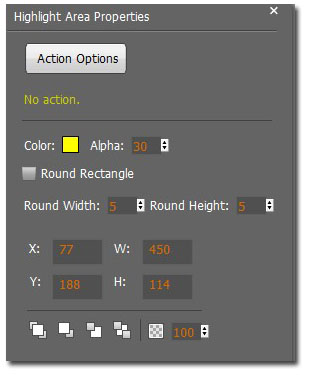
Download eFlip flipbook software to have a try now >>
