Design printable coupon for shopping flipping book?
Launching promotion online will be the usual way to sale for each e-shop owner. Making shopping brochure will be one of the popular e-business means to attractive customers and improve profits. Some people would like to display coupons to drive customers buy their goods. In PageFlip Shopping Flash, users can use the printable area function to make the coupon easy to print through an quick click. And it will be more environment friendly for customers. Create printable coupon on flipping book now!
Step1: Run PageFlip Shopping Flash. Display coupons on the flip page.
Step2: Click “Edit Shopping Cart” to enter shopping flip page editing interface.

Step3: Choose “Add Printable Area” from till bar. Draw an effect frame on the coupon picture.
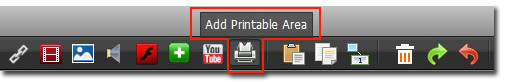

Step4: Then set properties for printable area.
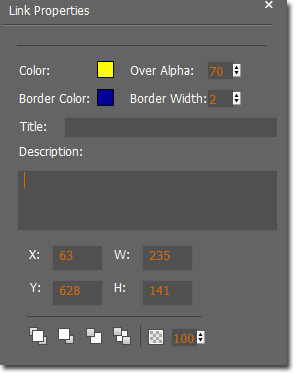
Step5: Save and exit. After you publishing it, you will find it all right to print the coupon directly while click the coupon in the flipping book page.
Download PageFlip PDF flipbook software to have a try now >>
PageFlip PDF Shopping Flash >>
PageFlip PDF to Flash Professional >>
PageFlip PDF to Flash Professional Mac >>
