Create text button in shopping flipping catalog?
An outstanding shopping flipping catalog will have a lot of stunning features and rich content. However, the richer content the shopping flipping book is, the elusive targeted content will be. In this case, reading guider in flipping book page will not be lack of. Text button will take responsibility about navigation for eBook readers. Text button shows directly what this button will do, link to targeted page or open a website! The detailed designing will be according to you!
Step1: Run PageFlip Shopping Flash and enter “Edit Page for Shopping Cart”.
Step2: Choose “Text Button” in tool bar to create button on flipping book page.
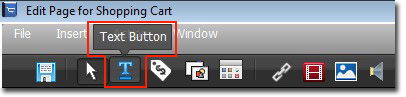
Step3: Enter text in “Button Caption” of the properties settings.
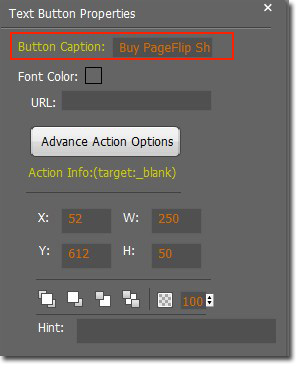
Step4: Click “Action Option” to choose “Open a link” and define the buying link for the button. Of course there are other options to choose, like photo slideshow or open flash window.
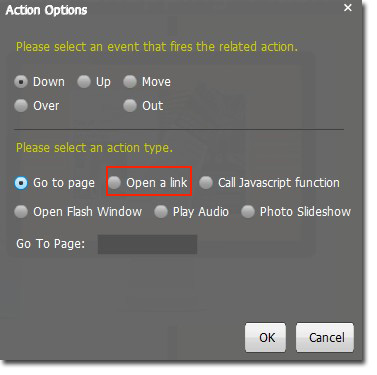
Step5: View the effect in flipping book.
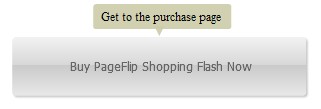
Download PageFlip PDF flipbook software to have a try now >>
PageFlip PDF Shopping Flash >>
PageFlip PDF to Flash Professional >>
PageFlip PDF to Flash Professional Mac >>
