Can I show flipping book in full screen?
Once I want to show flipping book in full screen. However, I don’t know how to do it because I can’t find the button in the flipbook.
One reason is that you have hidden the button when you are designing. it’s very easy to call it out. What’s more, you decide whether the control bar show in the flipping book or not.
Step1: Import PDF to flash book in the eFlip Standard.
Step2: Set “Show” in “Tool Bars Settings>Button bar>Full Screen” to call full screen button out.
Step3: If you want to allow the control bar show in flipping book, you can choose “No” in “Full Screen Button without Tool Bar”. If not, you can choose “Yes”.
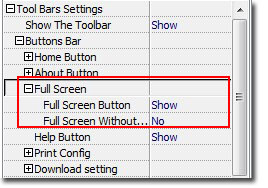
Download eFlip flipbook software to have a try now >>
