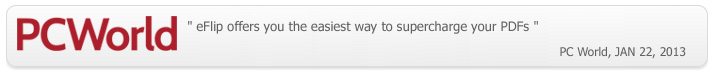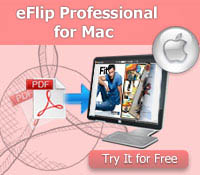eFlip Professional for Mac
Reviews(65)Best professional application that convert PDF to flash&html5 flipbook on Mac OS; adding link, flash, movie, photo slideshow to flip pages.

 ..
..![]()
- Why Use?
- Features
- Screenshots
- How It Works
- VS Pro
eFlip Professional for Mac is a profession type of page flip creator software to convert Adobe PDF files to page-turning digital publications for Mac OS X users. It allows you to embed Youtube videos, SWF video, image slideshow, audio, hyperlinks, buttons, hotspots and more multimedia objects to flipping book. Let your users view dynamic flipping Flash digital publications from any computer or mobile devices (iPhone, iPad, etc.) in a convenient way.
Why use eFlip Professional for Mac? To make you completely believe that it is wise to choose us, there are many sufficient reasons as follows:
Insert hyperlink, video, images, sound, etc
Adding multimedia object to your flipping book pages is very simple. You can add text, hyperlinks, video (YouTube video included), Flash movie, images, photo slideshow, hotspot, clipart, and sound to output PDF flipping pages and enrich your digital magazines. It would be a good tool to enhance the PDF publications reading experience.
More see add YouTube video to flipping book.

Unlimited Publishing; Free Online/Offline Distribution
eFlip's integrated online service allows you to share any publication instantly, right from the eFlip's program menu. Every eFlip Publisher account comes with a complimentary 5 GB (250+ eBooks) of online storage space.
Easily make a flipbook and instantly publish it to the online server of eFlip in a convenient way. No need to use any third party tool. Easily manage the uploaded flipbooks on the eFlip Online Server. Share the flipbooks by sending the URLs to others.
More see eFlip's free online upload service
Template & theme - various styles
eFlip Pro provides you a lot of useful pre-set templates (30+) for you to quickly make attractive page flipping books. Moreover, you can design your own custom style themes with built-in setting functions: navigation bar setting, button settings, thumbnail style, preloader settings, background image and music, and other powerful settings.
More see: Select a template for my flipbook

Multiple output type
You can generate offline publications as EXE, APP or Zip formats, or create HTML or standalone SWF files for online use with this Mac PDF to Flash software. Besides, you can create auto-run file for CD or make mobile version for working on iPad, iPhone, and android mobile device.
Work on Mac, iPad, iPhone, Android, etc
Make digital publications and run on mobile devices like iPhone, iPad, iPod and Android-powered devices. It's more easy for you to view the publication on the go and share the turning page ebooks with anyone around the world, no matter PC or mobile readers. Only a browser is required in a mobile device to get it work. Convenient to drive everybody to view your animated flash magazines or digital publishing work.
More see View flipbook in Tablets & Mobile Devices
 Share with others
Share with others
This feature allows your readers to share the flipbooks they like via email or social networks, like Facebook, Twitter and MySpace.
The Flash flipping books created from eFlip pro provide the proper means of integration with popular social network sites. Viewers can share the flash flipping book to Facebook, Twitter, LinkedIn, Digg and more sites or E-mail or copy it to others.
More see: Social Networks Sharing
Integrate all settings
 While using different templates to decorate flash page flip books, you can also use variety tool bar functions in eFlip Professional for Mac. Such as change book presentation looks, enable background sound, adjusting book proportions, you just need to set the corresponding functions in the design panel. After doing these adjustments, don't forget to click on the button named "Apply Change", for saving all effects you made on your flash PageFlip digital books.
While using different templates to decorate flash page flip books, you can also use variety tool bar functions in eFlip Professional for Mac. Such as change book presentation looks, enable background sound, adjusting book proportions, you just need to set the corresponding functions in the design panel. After doing these adjustments, don't forget to click on the button named "Apply Change", for saving all effects you made on your flash PageFlip digital books.
 Customize your own language item
Customize your own language item
According to different national language habits, eFlip Professional for Mac supports ten languages to use: English, Arabic, French and so on. In particular, every tool button can simply be amended with edit language item. For example, the caption of single page button can rename to single page. Yet, the most powerful function is allowed you to switch two or more languages. Just need to select language type and press "Yes" on panel.
Tracking with Google Analytics

Measure and track all reader behavior, including number of visitors, visits and page views, time spent on publication, time spent on page, links clicked, audios played, videos played, keywords searched and many more... All you need to is to enter your Google Analytics UA. For more information about Google Analytics, please visit HTTP://WWW.GOOGLE.COM/ANALYTICS
More see: Tracking with Google Analytics in eFlip
 Flipping Book Projects
Flipping Book Projects
Each project includes all the necessary PDF to FlipBook conversion settings and images. Manage several projects at a time, it is convenient if you want to upload more than one flipping book on your websites. All your settings will be saved for future usage. And you will be able to return to your converted flipping book at any time to continue working on it.
 30 Day money guarantee
30 Day money guarantee
If you decide you're not 100% satisfied within the first 30 days of your purchase of eFlip, simply request a refund under this limited guarantee and you'll receive a refund of your purchase price, The 30-day limited money back guarantee is limited to one purchase per customer and per licenses. You may cancel anytime within the first 30 days of when the initial order was placed . To receive any refund under this guarantee, you must request a refund when you call in to cancel.

Life Time Free update
UNLESS otherwise stated, all eFlip products come with LIFE TIME FREE UPDATES. When you find a newer version of the purchased product all you need to do is to download the updated version from eFlip's home page.
Make sure you keep your purchase receipt(licenses) to qualify for the free updates.
Features
Here are some key features of "eFlip Professional for Pro Mac":
1. Import PDF (single page):
- Browse and open your PDF file on Mac, turn to digital flippingbook;
- Import bookmarks, links together with PDF, make PageFlip book more flexible;
- Set page quality and size, contains five levels;
2. Output formats:
- *.html format adapt to make on line on Mac;
- *.app format permit to use offline on Mac;
- Output Mobile version books to view in the browser of iPhone, iPad and Android directly;
- SWF: it allows you to generate standalone Flash SWF file.
- EXE and App (Mac Application) executable application can be run on Windows or Mac.
- Create ZIP package for quick Email delivery.
- Publish for mobile version which can be viewed on mobile devices.
- Burn to CD for easy offline use.
3. Customize templates
- Built-in templates for quick use.
- Customize toolbar buttons to set permissions for downloading, printing, sharing, bookmarks, search, table of contents and other buttons.
- Pre-loader setting.
- Add and modify table of contents.
- Create Right to Left flipbook, hard page flipbook, landscape flipbook and opened flipbook.
- Choose hard cover for eBooks.
- Mini mode enabled to show page-flipping eBooks without toolbar.
- Build-in Google Analytics integrate support.
- Add bookmarks to output flipbook.
- Preview the output effect instantly.
- Add flipbook title (link included) and font setting.
- Add logo and do some setting for it.
- Define magazine margin size and shadow easily.
- Set background color, image or background sound.
- Set zoom in scale.
- Button layout and style setting.
- Set password for flipping pages.
- Set flipping speed, page thickness, spine curvature and spine color.
4. Edit page features:
- Add sound like page book voice or other;
- Add link to link those webpage what you want;
- Add movie that should be play FLV format;
- Add image to enhance sense of beauty on digital book ;
- Add video to visualize your content from digital book;
- Add button to set before functions as actions;
5. Tool bar setting:
- Show home button and input link what you want to promote;
- Allow to set flipping book’s title when you use the template of float and neat, included its logo, logo URL, and title;
- Allow to set button, book title, window font, font color;
- Enable book readers to zoom in/out all pages or single page;
- Provide full screen mode to read flipping book .enable single page or not based on read requirement;
- Enable viewer to download and print your flash flipping book;
- Write help info to show in Help Window, like how to read flip book, etc;
- Enable readers to play flipping book without action with using auto flip reading mode;
- Set different languages to use for tips of buttons, also can allow users to switch between different languages;
- Allow readers to share e-books via E-mail, Facebook, Twitter, etc;
- Provide hard cover effect .adjust page shadow position and size;
- Set background color with different gradient angle, from color A to color B;
- Use minime style to show e-books without toolbar or other buttons in small window;
- Change book proportions and book margins factor, for coordinate flipping book’s background;
- Hide book frame bar, only display flip book;
- Set different page number types Roman number for catalogue, Arabic for main body;
- Allow to set flipping book’s title when you use the template of float and neat, included its logo, logo URL, and title;
- Allow to set book title, window font, font color;
- Enable book readers to zoom in/out all pages or single page;
- Provide full screen mode to read flipping book;
- Enable single page or not based on read requirement;
- Customize toolbar buttons to set permissions for downloading, printing, sharing, bookmarks, search, table of contents and other buttons
- Customize all flipbook buttons with preferred language and name
- Enable viewer to download and print your flash flipping book;
- Write help info to show in Help Window, like how to read flip book, etc;
- Insert background sound in flipbook to enhance presentation easily;
- Enable readers to play flip book without action with using auto flip reading mode;
- Set different languages to use for tips of buttons, also can allow users to switch between different languages;
- Allow readers to share e-books via E-mail, Facebook, Twitter, etc.
6. Flash display setting:
- Provide hard cover effect .adjust page shadow position and size.
- Set background color with different gradient angle, from color A to color B.
- Input beautiful image or your company’s special background file to professional your flipping book.
- Use minime style to show e-books without toolbar or other buttons in small window.
- Change book proportions and book margins factor, for coordinate flipping book’s background.
- Hide book frame bar, only display flip book.
- Set different page number types Roman number for catalogue, Arabic for main body.
7. Variety of navigate mode:
- Hyper channel that enter into previous, next, first, last page, just press the corresponding arrow.
- Turn pages directly by use of mouse wheel, keyboard.
- Bookmark can help you scan whole framework and then you can set font color to different from bookmark background.
- Thumbnail panel, quickly find out which page to view and go to.
8. Other features:
- Provide classical, float, spread and neat templates to customize the flash template
- Download much theme as you like, just link to our website


eFlip is split into 2 licenses:
| Item | Features | eFlip Standard |
eFlip Professional |
|---|---|---|---|
1 |
Convert PDF files to Adobe© Flash® based flip books
|
||
2 |
Create Unlimited Online Publications
|
||
3 |
Output in different formats: HTML, Mac App, Mobile Version
|
||
4 |
Import bookmarks, hyperlinks (web/page/email links) from PDF files |
||
5 |
Free Online/Offline Distribution; up to 20 GB of online storage space for Free host your 1000+ eBooks and securely; share any publication instantly
|
5GB 3 years of free cloud host |
10GB 5 years of free cloud host |
6 |
30+ professionally-designed flipping book templates, including shopping card, magazine templates, wedding templates and more...
|
||
7 |
Corporate Branding and Design - Users may customize their publications with logo, specific colors, link from page-to-page and external web links, and more for a personalized branding.
|
||
8 |
Publish flippbook on Mobile devices (iPad, iPhone, Windows Mobile, and Android OS) - Without installing any apps, or programming
|
||
9 |
Add Image or Flash logo to insert before Book Title in Float template
|
||
10 |
Add Book Title in Float template which can be clicked to visit webpage online
|
||
11 |
Add watermarks, text, image, dynamic date/ time
|
||
12 |
Add Image or Flash logo, company's logo to insert before Book caption in pre-designed flipbook template; Customize with your own Branding
|
||
13 |
Add HTML title containing hyperlink to webpage; Optimize keywords to target online search engines (SEO); HTML sitemap til Search Engine Optimization (SEO)
|
||
14 |
Customize template details such as margins, background images, page display orientation, cover type; Define template details, like book margin, background image, read orientation, hard cover, autoplay etc.
|
||
15 |
Add Help config to manually define content using images or SWF
|
||
16 |
Insert your own tracking code from your standard provider (e.g. Google Analytics) for visits of your online publication
|
||
17 |
Export and save flippingbook designed settings or projects for future uses
|
||
18 |
Customize toolbar buttons to set permissions for downloading, printing, sharing and more; Customize the main toolbar (add, remove, re-arrange entries); Set permissions for downloading, printing, Home button and more ; Enable / disable each toolbar button; Fullscreen and Pageoverview controls; Sharing on Email, Facebook, Twitter..
|
||
19 |
Export and save settings for future use
|
||
20 |
Add Help config to manually define content with using Image or SWF
|
||
21 |
Choose from multiple languages for your flip book
|
||
22 |
Password protect your flip books
|
||
23 |
Add Minime style to display flip books without the toolbar
|
||
24 |
Define template details, like book margin, background image, read orientation, hard cover, autoplay etc. |
||
25 |
Include titles, keywords and other metadata for HTML output
|
||
26 |
Paging controls with forward, back, first, last; Turn Pages using your keyboard (arrows) or curser; Turnable pages and navigation menu from right-to-left (Arabic / Asian)
|
||
27 |
Integrated, turn page click sound, upload your own sound (MP3); Background music (MP3), including volume bar in the online publication
|
||
28 |
Manage and share the books via using the wonderful and realistic book magagent tool
|
||
29 |
Save themes for later use
|
||
30 |
Select page turn left-to-right or right-to-left - perfect for Arabic and Asian languages
|
||
31 |
Add animated scenes
|
||
32 |
Insert animated figure to narrate designated dialogue; record audio for your flip books
|
||
33 |
Set Language dialog box for flip book with multiple languages
|
||
34 |
Free Technical Support
|
3 years |
5 years |
35 |
Replace existing icons on toolbar by editing Icon Flash file
|
||
36 |
Add new icons to toolbar with calling actions
|
||
37 |
Add About button to show contact or other information
|
||
38 |
Insert images\swf and pdf as a new page to the imported pages
|
||
39 |
Edit pages by adding links (web page/web/Javascript function)
|
||
40 |
Embed FLV movie and/or YouTube video
|
||
41 |
Add audio content to a single page to integrate jingles or podcasts of your advertising customers to your FlipBook; Add background music for single pages as well for the entire FlipBook; Watching video while reading your digital publications
|
||
42 |
Embed SWF flash; Insert FLV movie, YouTube video to pages
|
||
43 |
Insert buttons on pages to link, call Javascript function, or play Flash or other video in pop up window
|
||
44 |
Use command line to convert PDF files without opening the application; Scripts in the command line; windows console to batch create flippingbook in background
|
||
45 |
Insert static or dynamic text, single or multiple photo slideshow, lines, graphics, buttons
|
||
46 |
Call Javacript, add notes, highlight a specific area, set print area
|
||
47 |
Allow readers to add annotation text or shapes to highlight
|
||
48 |
More pre-designed scenes
|
||
49 |
More templete & SWF(Button, PNG, slideshow) resources
|
||
50 |
Add Shopping Cart function on flipbook
|