Make Flash Flipbook from PPT for iPad
There are many PDF conversion tools you can search in Google. But eFlip Professional is the most desirable one, because it is not only support for importing PDF, but also MS office file/OpenOffice. It means you can convert Microsoft PowerPoint to flash flipbook for iPad.
Still use PowerPoint document to presentation? Let us try to make a flash flipbook from PPT for iPad. Following the below simple steps:
Step1: Install and Run
Install eFlip Professional to your machine and run on it;
Step2: Make Flipbook from PPT
. Import PPT and set its quality and size;
. Choose template & theme as you like;
. After settings click "Apply Change";
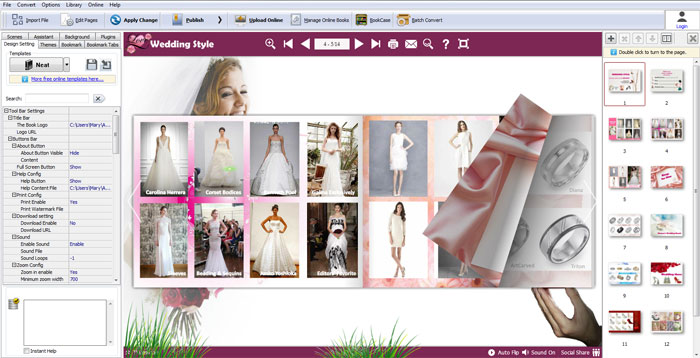
Step3: Upload book to online
. Open eFlip Upload online interface by clicking "Upload Online";
. Input your account to login;
.Write the html title of flipbook and press "Upload" button to publish;
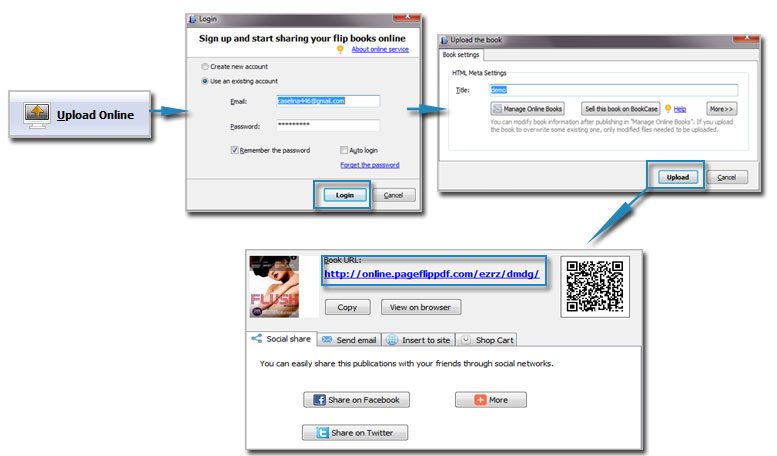
Waiting for minutes, the link of flash flipbook will be produced. You can open it to view the book or share it to email or Facebook.
Download eFlip flipbook software to have a try now >>
