Learn how Google or other search engine to retrieve your Flipbook?
Page Flipbook is SEO friendly for Google to search. After publishing the book to online, Google or other search engine will retrieve the title, description and images from your online flipbook and then record. Want to know how the Google to search your Flipbook content and Images? You can preview the Basic HTML Flipbook in Preview Window to know how it works.
Preview of Flash Version:
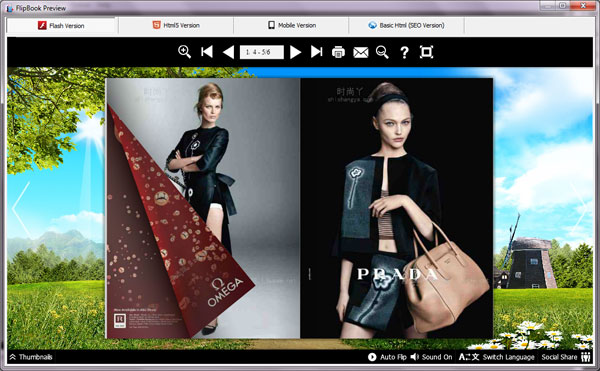
Preview of SEO version:

How to view the SEO version in eFlip Software:
Step1: Run eFlip Standard/Professional and create new project;
Step2: Select template and import file (pdf, office, openoffice) to software;
Step3: After designing, preview the Basic HTML (SEO version) to learn how Google search your flipbook.
Download eFlip flipbook software to have a try now >>
