How to remove your Logo from output flipbook?
Question: I am going to buy your product. It is a great product. Everything is nice. But while I publish book to online, I find there is a Logo in the left top of flipbook, which is your company Logo. I want to remove it. How can I?
Answer: Yes, you can. With the help of eFlip Standard, you can not only remove the Logo and link, but also replace it into your Logo. But only Neat and Float template support for this function.
View the screenshots:

Details steps as below (take Neat template as example):
1. Download eFlip Standard from PageFlipPDF.com and install it to your machine;
2. Launch it to create new project, click "Create New" button to import file;
3. Choose "Neat" template from My template and theme to design your flipbook;
4. In ToolBar Settings, open "Title Bar->The Book Logo" to add your logo image, set link for logo in "Logo URL";
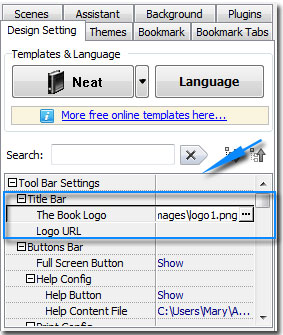
5. Click "Apply Change" to apply all settings. Then you can view your logo image on flipbook;
6. Publish flipbook to online by use of "Upload Online" feature.
Download eFlip flipbook software to have a try now >>
