How to reduce the flipbook size for quickly uploading?
Question: After outputting Flipbook file, I find its size is too big. And it leads the loading speed slowly. Is there any ways that I can reduce the flipbook size?
Answer: To reduce its size, the most important is to reduce the size of PDF. Besides, there are two ways to reduce flipbook size for you to choose. On the one hand, set its quality and size. On the other hand, set the background of flipbook with pure-color, not HD image.
The details are as follows:
Firstly, download and install eFlip Standard to your machine. And then run on it.
1. Set quality and size
Click "Create New" to import file (PDF, Office, Openoffice and image). After that, choose option of Pages Quality and Size. To make small size flipbook, we recommend you choose "Low quality small file size". And then click "Import Now" icon.
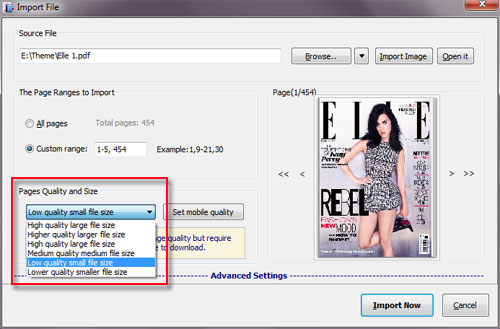
2. Pure Background
Open "Flash display settings->Background Config->Background Color" to set the background of flipbook with pure color. And click "Apply Change" to apply all settings.
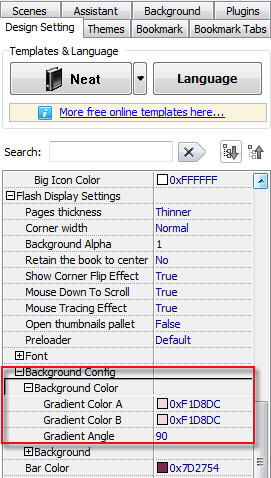
Publish your flipbook to online by use of "Upload Online" function.
Download eFlip flipbook software to have a try now >>
