How to make a flipping comic magazine?
Would you like to DIY a flipping comic magazine for iPad? This tutorial will tell you how to make it. But firstly you should install eFlip Professional to your machine. This program is conversion tool which can help you to create flipping comic book from PDF/Images. You can make online or offline book with different output format, read for iPad, iPhone, PC, Mac.
It is a magical work, but all you need to do it just three steps:
Step1: Download eFlip Professional from PageFlipPDF.com. Install it and run on it;
Step2: Create Flipping Comic Magazine
. Import PDF/Images and choose template for your flipbook;
. Design the background of flipbook with pre-designed themes or template settings;
. Edit book page in Page editor;
. Click "Apply Change" to show effect;
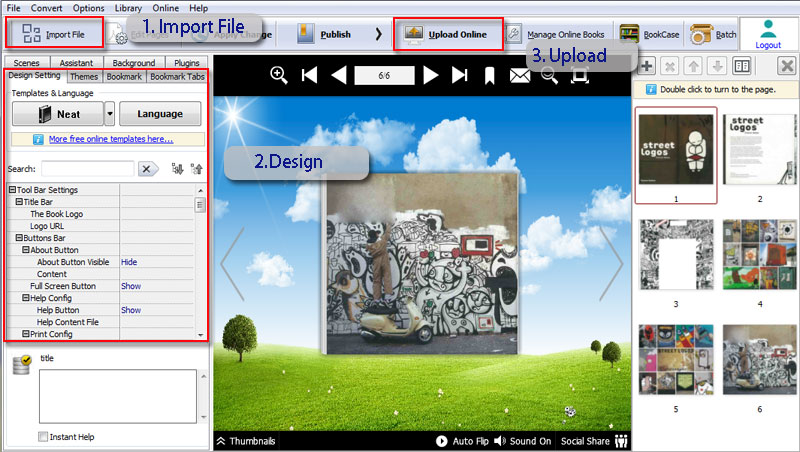
Step3: Upload Online
. Open upload online panel in menu and import your account to sign up;
. Define the HTML title for SEO and click "Upload" button;
. Waiting for some minutes, the link of flipbook will be produced;
. Open link to view book directly or share to others;
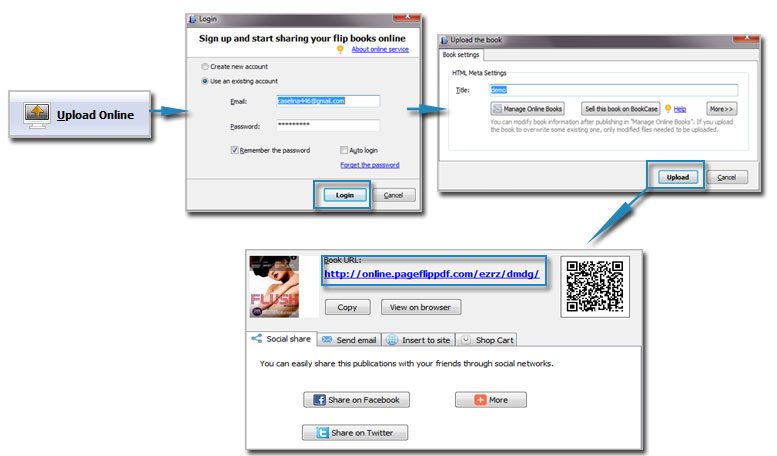
Download eFlip flipbook software to have a try now >>
