How to create HTML Flip book for sharing online?
Question:
I want to share Flipbook to my friends via Email, but the size of output file is too big to send via email. Can I create link for flipbook? If allow, how can I do?
Answer:
It is easy to realize if used eFlip Software (eFlip Standard/Professional). You just need to output flipbook with HTML format and upload to online by FTP or eFlip Online Feature. Once uploaded, the link of online flipbook will be produced.
The following steps will tell you how to create link for flip book for sharing easily:
Step1: Download and Install
. eFlip Standard:
Standard version for making flipbook, from PDF/Image/Office/OpenOffice;
Download Link: http://www.pageflippdf.com/download/eflip.exe
.eFlip Professional:
Professional version for creating 3D flip book, with multiple rich media;
Download link: http://www.pageflippdf.com/download/eflip-pro.exe
Free Download one of the versions and install to your computer.
Step2: Create HTML Flip book
. Run software and click "Create new" to make your new project;
. Import files (PDF/Image/Office/OpenOffice) and select template;
. Set its theme with template settings.
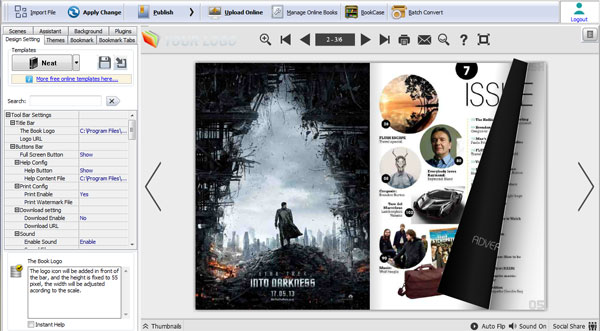
Step3: Online Flipbook link
. Open eFlip upload online feature and register an account to login;
. Write the HTML title of flipbook and press "Upload" icon;
. Wait for some minutes, the link of online flipbook will be produced.
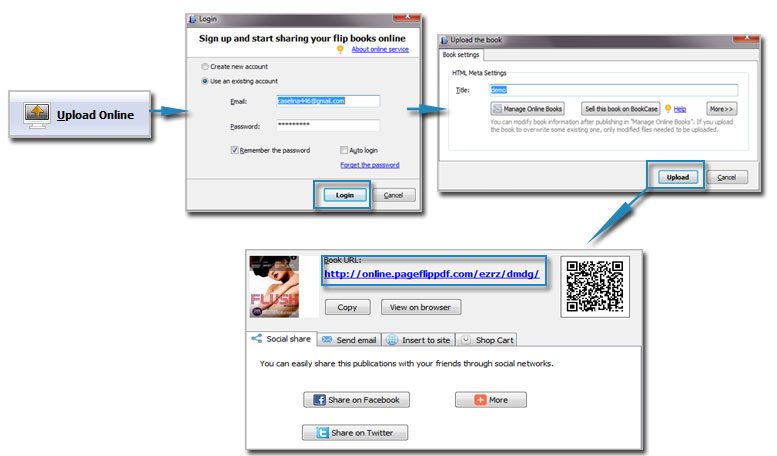
Flipbook link is best for sharing, not only for email, but also blog, website and mobile.
Download eFlip flipbook software to have a try now >>
