How to convert Microsoft Word to Flip ebook?

Find a tool to create flip ebook from Microsoft Word? Want to publish your word file to online for worldwide sharing? eFlip Professional can help you to convert Microsoft Word to Flip eBook with page flipping effect. It supports doc and docx format. If you no own website, eFlip Professional allows you to publish the created book to online in a couple of click, for reading PC/Mac/iPad/iPhone/Android.
Follow below steps to learn how to convert Word to flip ebook with eFlip Professional:
Step1: Install and Run
Quickly download eFlip Professional program from PageFlipPDF.com. Install it to your machine and then run on it;
Step2: Install OpenOffice
Install openoffice application to your machine;
Step3: Import Microsoft Word
. Browse and open word file from your machine;
. Set its quality, size and importing page range;
. Press "Import Now" button;
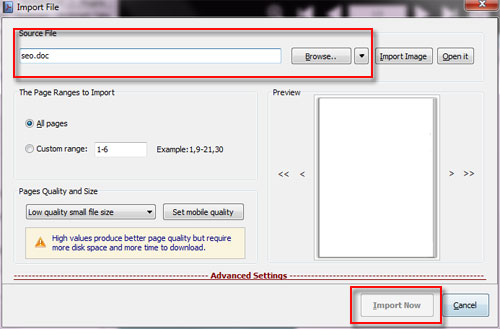
Step4: Design
.Choose template and apply pre-designed theme/scene;
.Or custom a unique with toolbar settings: add background image, add background music, set toolbar and button icon color;
. After finished setting, please click "Apply Change";
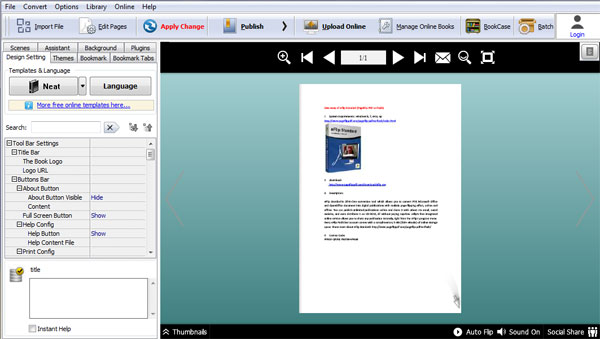
Step5: Publish Online
. Open eFlip upload online feature and register an account to login;
. Write the HTML title of flipbook and press "Upload" icon;
. Wait for some minutes, the link of online flipbook will be produced.
Download eFlip flipbook software to have a try now >>
