How to Batch Convert Flash Books?
Do you have a plenty of PDF files in your computer? With the page flipping converter, no matter how many PDF files you need to convert, they can all be converted in one time into Flash books.
All PDF files can be converted in short time with only one-time select, if you do not need special setting for each flash book, the batch conversion would be the most efficient way.
1. Click "Batch Convert" on the frame;
2. Add the files or folders to batch convert;
3. Set the import and output settings;
4. Convert the files with clicking the button below.
Screeshots of Batch Convert Flash Books:
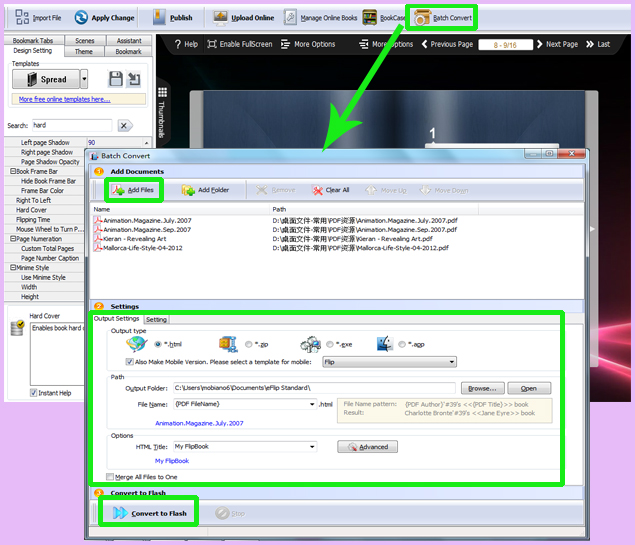
Download eFlip flipbook software to have a try now >>
