Convert PDF to Flipbook for reading on Android comfortably
Question: I am a teacher. Every term our students publish school magazine and this year they have been working on e-magazine. One of my students found eFlip Pro very interesting. We consider to buy it but I want to ask a question: Can we create App Flipbook for Android (apk format)?
Answer: Open eFlip Pro and then you will find there is an icon call "Build Flipbook App". Click on it and then you can create App flipbook for Android (apk format). Following below steps to learn how to convert PDF into Flipbook for reading on Android.
Step1: Download and install eFlip Professional;
Step2: Launch your eFlip Professional and click "Build Flipbook App" icon in the pop-up window;
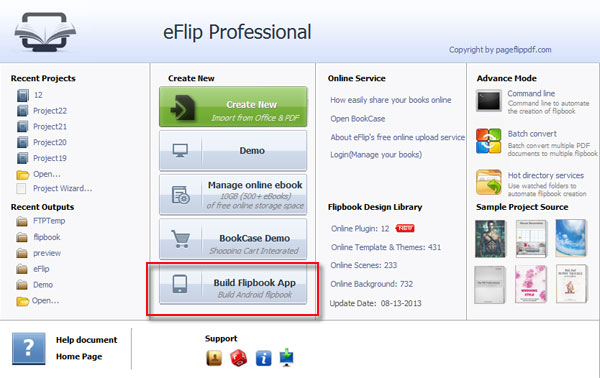
Step3: Browse and import PDF;
Step4: Click "Build Magazine" icon in the menu;
![]()
Step5: Write detail about info and then publish it into App Flipbook for Android.
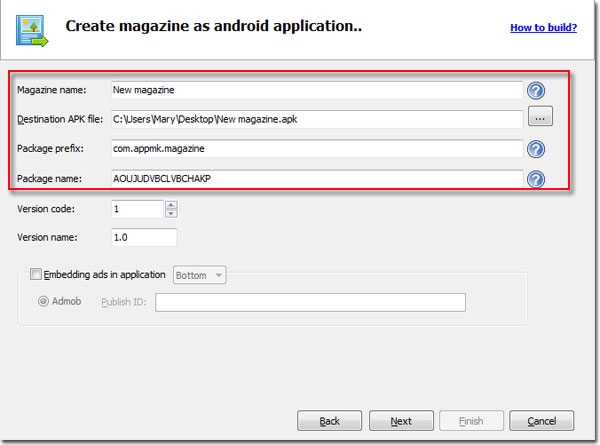
Once done, you can get an apk format file in your machine.
Download eFlip flipbook software to have a try now >>
