Make Flash Flip eBook by command line
Answer: Is there a way to launch eFlip Professional program without open its Windows desktop application?
Question: eFlip Professional provides different convert modes, single convert, batch convert and command line mode. If you donot want to open its windows desktop application, you can use command line mode.
Through encoding in command box, you can choose source PDF document, select built-in template, configure the book properties etc.
Details steps as below:
Step1: Download eFlip Professional from PageFlipPDF.com. Install it to your machine;
Step2: Write code to command box, details you can learn from "Help->Command Line Usage" or refer to this screenshots:
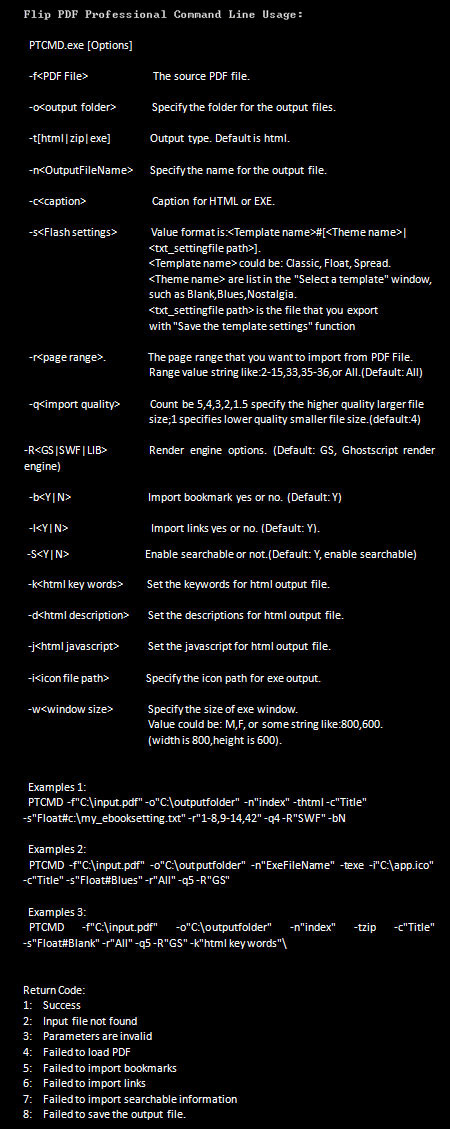
Download eFlip flipbook software to have a try now >>
