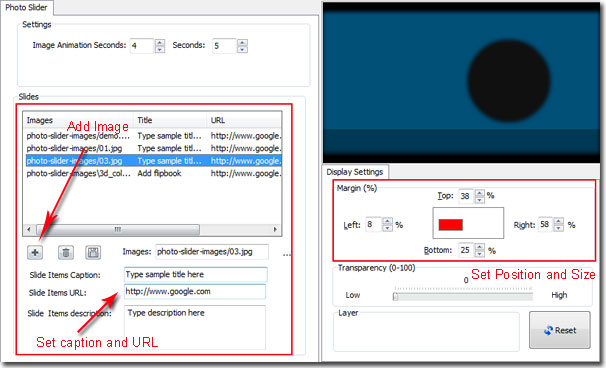How to set link for Photo Slideshow in eFlip Software?
Photo slideshow display a series of beautiful pictures. With the help of eFlip software, you can easily make mini-photo slideshow and place it in any position of flipbook. To build the connection with your website, you can also add link for every images in slideshow. Read on article to learn the detail steps.
1. Open eFlip Plugins panel and apply "photo-slider" by doubling click;
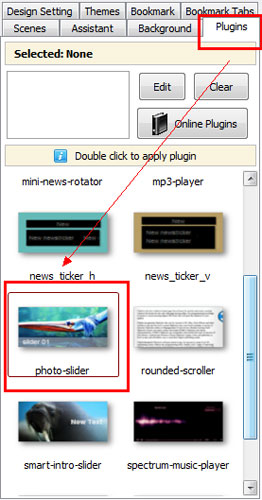
2. Import images to blank box, edit caption and URL for every image;
3. Set Margin to define its position and size;
4. Click "Apply" to view the setting effect.

Download eFlip flipbook software to have a try now >>